T-13 Days until my term starts!
This will be my last WGU post until the term starts, so I thought I’d talk a little bit about the events between applying and today, as well as my preparations and plans for the term.
Enrollment Timeline
- Monday, June 22nd – Request information from the school
- Same day, an enrollment counselor called me and I applied
- Tuesday, June 23rd – Ordered college transcripts to be sent to WGU, manually sent IT certifications
- Thursday, June 25th – Transcripts received by WGU
- Tuesday, July 1st – Received transcript evaluation results
- Thursday, July 3rd – Provisional acceptance
- Friday, July 4th – Paid for first term (out of pocket)
- Tuesday, July 8th – Official Acceptance
- Tuesday, July 15th – Orientation
- Thursday, July 17th – Mentor assignment
- Friday, July 18th – Kickoff call with mentor
And there you have it! I’d read online that some people had issues with communication or other trouble signing up. I had no such problems – my enrollment counselor called me within an hour of my initial information request and was happy to help me through the rest of the process. Honestly I could say more about how easy they made the process but I’m afraid this already sounds like an ad instead of a log!
I did have one hiccup. I’d had a mentor assigned to me on the afternoon of the 15th, before I’d even started orientation, and used the automated web form to schedule an appointment with them the following day. The time of our appointment came and went without the promised phone call while I stared at my phone like a puppy waiting for their person to come home. I emailed the mentor, and they replied within a few minutes, apologizing – the school had made a mistake and assigned several people to them earlier than intended. They assured me that I’d be reassigned shortly, and sure enough, I had a new mentor assigned before the week was out.
Orientation
Orientation was a self-paced 8-module (9 if you count the “hooray you’re done!” module) course. Since WGU is entirely online, there was a ton of information about how to begin and enter classes, where to find the direct resources for learning, and where and how to reach out to the other resources the school provides. You begin orientation the same way you enter one of the regular classes (and in fact, “pass” it the same way), so I thought it was pretty funny that a whole module was dedicated to learning how to use the course menu.
I was pleasantly surprised at how many resources are available for students. I guess somewhere in my mind WGU felt like half a school because it’s so different from traditional universities, but they have staff librarians to assist with proper research and a full-fledged system for job placement, among other resources.
Speaking of resources, a large chunk of the orientation was spent on how to work with the faculty, and a large chunk of that on your program mentor. This mentor is an expert in a field that aligns with your degree program and is responsible for shepherding you on your journey to graduation. This means regular touchpoints, helping you with any “life” issues that might occur, and also working with you on a way to tackle the course load in a way that makes sense for you.
Also of note are the course instructors. Just like the name says, this is an instructor assigned to you on a course-by-course basis, and your go-to resource for any help with the course. Perhaps most importantly, they’re the ones who gate your access to the vouchers to take any certification exams required to pass the course. My mentor let me know the criteria to get that voucher change depending on the instructor and course, but in most cases, you can receive it by proving proficiency via a mock final or quizzes.
My Mentor
I had the kick-off phone call with my mentor yesterday morning, which was their first open window! The orientation course said the kick-off call generally takes between a half-hour and an hour, but silly me, I already went and did all the things they usually talk about! There are a lot of checklist items like downloading the WGU app, setting SMS permissions, configuring the school email account, etc. As my mentor began to go down the list, I’m pretty positive I heard them do a double-take as they realized I’d completed most everything already. I promise I’m not bragging, I’m just trying to get across how ready I am to begin.
With the checklist items taken care of, our discussion turned to items like why I went with WGU and my goals for the term. After info-dumping my life situation (I have a lot of time available for school right now) and my professional experience, we were on the same page regarding taking a speedy path. They assured me that their goal is to facilitate and not get in the way – but before they can add additional classes, I have to complete the first four already assigned to the first term. I’ll get to those in the next section!
Our call lasted just over 10 minutes. I asked about general strategies for the placement of courses, realistic timelines, and a few other general questions like the one above regarding vouchers. Overall, I’m feeling more confident than ever after the call. I truly cannot wait to begin. But first, a bit about how I’ve been preparing so far, and then we’ll get to my opening classes and my strategy!
Research and Preparation
Soon after I applied for the Cloud Computing program, I began researching the specifics of each course. In doing this, I wanted to focus on which courses I had a lot of experience in the subject matter versus which courses I’d be starting from scratch. I also wanted to separate courses that had objective assessments (a final exam) and performance assessments (a final paper or project) – and for the objective courses, to further separate them into courses requiring a professional certification to pass. I pretty quickly realized that the best way to find this information was to search the WGU subreddit for the course code.
Searching for almost any course brings up a list of threads with people discussing the course. These threads contain a plethora of information on the course content alongside study resources like flashcards on Quizlet or strong Udemy courses. I collected the best threads for resources or single websites, added that information to a spreadsheet with the course data, and wound up with something like this:
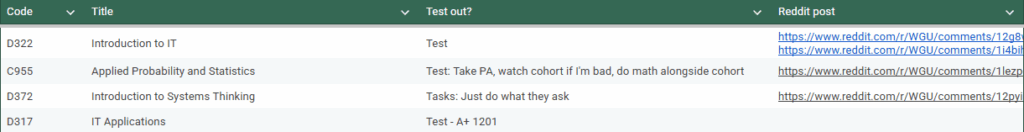
I’ve filled a row for every course in my program, and highlighted any rows for courses that I think will need some extra studying. Right now, those are the database courses: I have a rudimentary understanding of relational databases and can read simple SQL, but one course in particular focuses on managing an Oracle DB instance, not the tables themselves. Other than that, there’s an upper-level Azure course that requires a notoriously difficult certification to pass. For all other courses, I feel I have a good level of professional knowledge under my belt to make quick work of passing them. Let’s see if I get humbled!
Leading into Day 1
Previously, I mentioned that in order to “accelerate”, I’ll have to pass the first four classes that have already been added to my term (see table above). One of these courses requires a practical assessment, two require objective assessments, and one requires passing the CompTIA A+ 1201 exam. I figure that the tallest barrier to getting these done quickly is the need to sit that certification exam. I’m 90% confident I could pass the A+, Network+, and Security+ exams today. As such, my day one game plan will be to take any course of action the course instructor deems necessary to hand over that voucher! While waiting for the voucher, I’ll be working my way through the other classes, starting with Introduction to Systems Thinking. I think Introduction to IT will give me more trouble (it has a lot of questions, like when specific computing ideas were invented). Still, I’ll prioritize Systems Thinking because it takes up to 72 hours for evaluators to grade a Performance Assessment.
I might be 90% confident that I can take and pass the A+ today, but there’s still almost two weeks until the term begins. I’ve purchased a subscription to Pocket Prep for access to their mock-up exams and question bank. Pocket Prep was integral to my passing the CISSP earlier this year, and I hope their CompTIA banks are just as good. If I get that 90% confidence level to 100% before the term begins, I’ll begin studying for the Network+ as well.
Outside of direct class prep, I’ve also started making physical preparations. The exams at WGU require an online proctor, and that proctor requires a clean space with only one monitor… my regular work desk would require a lot more than two weeks to get into that state! Instead, we’ve cleared a space in the “bunny room” where I can bring a laptop and take a test. I hope no one tells the proctors that my bunny is over five years old now; the rules say there’s no children over age 5 allowed in the room when you take an exam.
Speaking of laptops, I bought a new one for school! I won my current laptop from a workplace raffle in 2014, so I’m a little past due for an upgrade. That hardy ThinkPad is still humming along, but some of the USB ports are finally starting to go (probably from salt – it’s primarily my Zwift computer now). Additionally, I’ve bought a whiteboard! You can have a (blank) portable whiteboard with you during exams. Most of the Reddit threads for courses that require more rote memorization suggested cramming the trickier bits immediately before the test, then writing them on the whiteboard as soon as the test begins. I think this will be particularly useful for the Cryptography exam, where you need to memorize bit lengths for algorithms along with how different ciphers work.
I’ve taken the first week of August off work to focus on these first four courses, so now all that’s left is to put my brain to the grindstone and give it 100%. Hopefully, my next post in this category will focus on how I smashed them!
